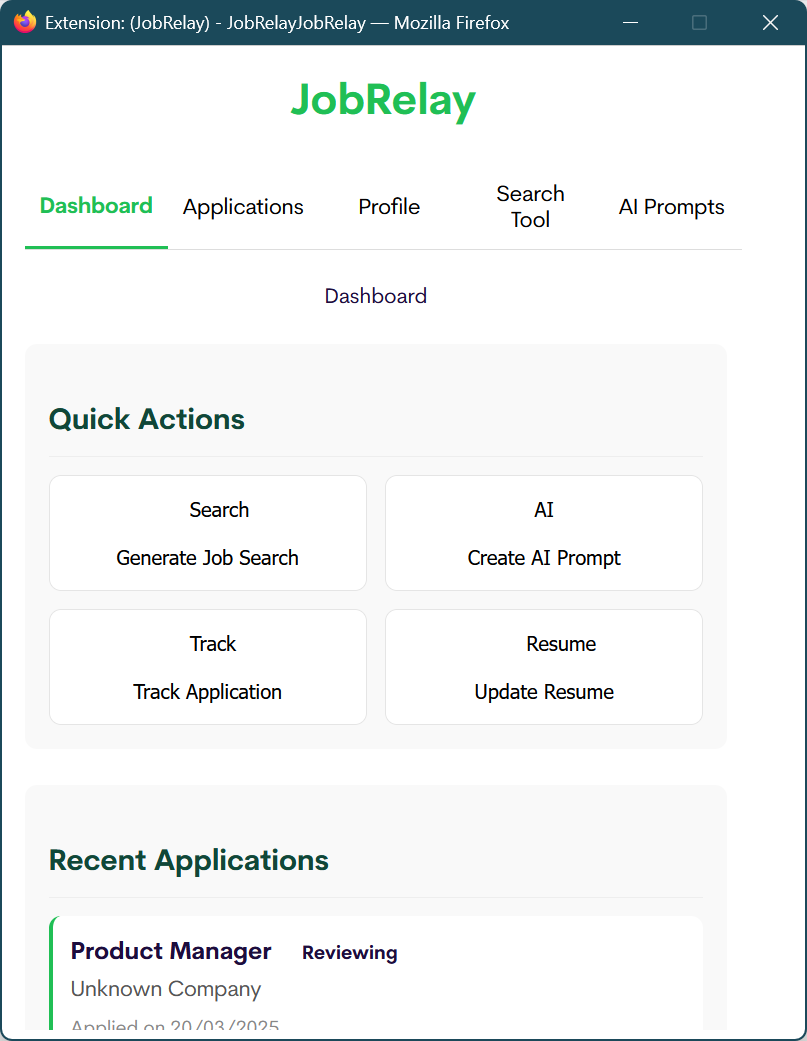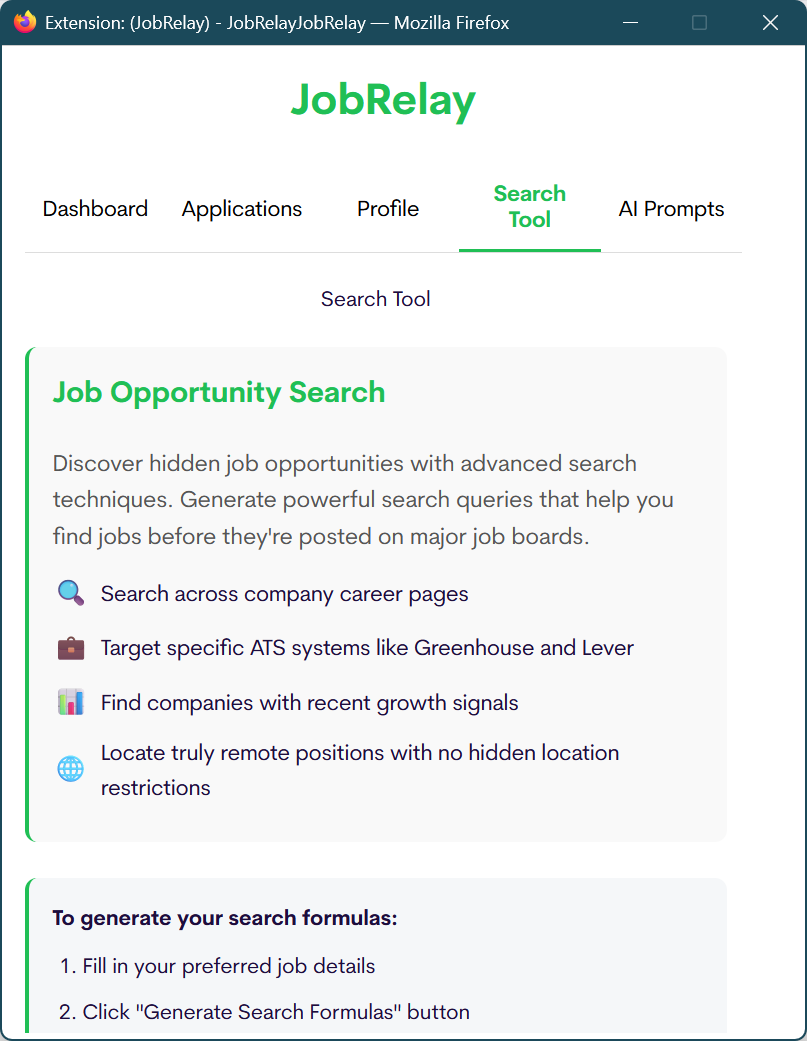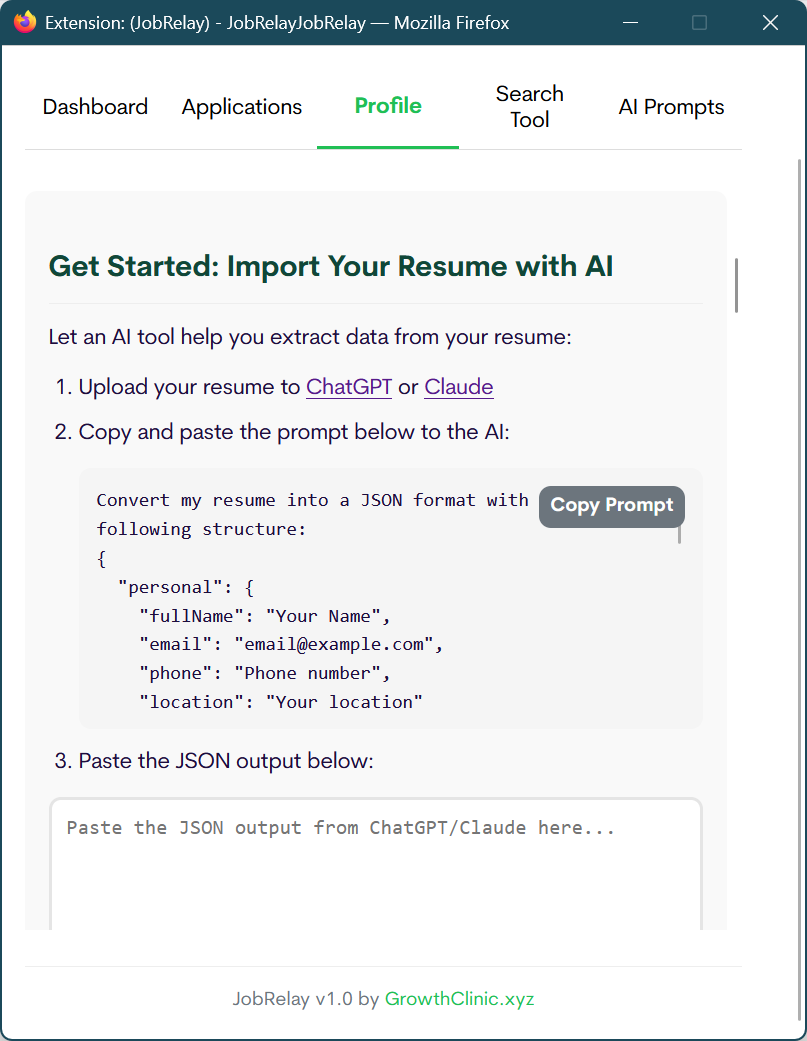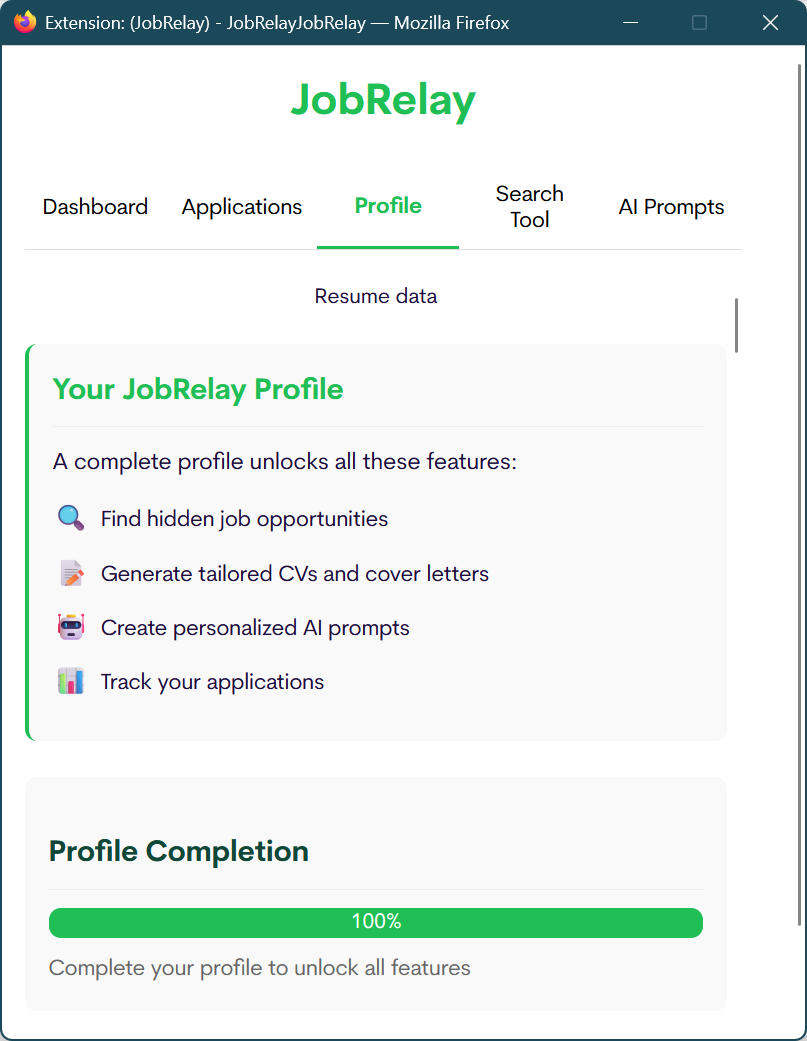Find Hidden Jobs, Land More Interviews with JobRelay
The Firefox extension that transforms your job search with AI-powered tools and advanced tracking. Discover opportunities others miss, create perfectly tailored applications, and never lose track of your job search progress.
Get professional job search tools that others charge for - completely free!
*Requires Firefox Browser - Download Firefox